Our 4 Top Tips For Video Conferencing Like A Pro
We’ve worked with a range of clients over the past decade, and while we’re a London-based agency, our reach has grown substantially over the years. We have built Velo through our relationships with clients nationally, on the continent, and globally, and we couldn’t have done this without collaboration software – namely video conferencing – enabling effective communication with our clients.
Having worked with Cisco since 2011, our video conferencing platform of choice is Webex, which our team use multiple times a day and means they are now as comfortable hosting a video meeting, as they are a phone conference.
We have learnt a lot since our early days of Webex – including the dos and don’ts, and the correct etiquette of video meetings – so we’ve pulled together our top tips to help you run effective client meetings using the video software of your choice.
1) Prepare for the big show
Treat every meeting like a theatrical show! If you are hosting the meeting then you want the viewer’s experience to be faultless, flow with ease and to seamlessly move from one agenda point to the next.
‘Fail to prepare, or prepare to fail’ may sound a bit harsh, but in the case of video conferencing it can be damaging to the flow and cadence of a meeting if you don’t make sure you are ready to go as soon as the meeting starts.
The best way to do this is to ensure you temporarily switch off anything that may be sapping your bandwidth; programs that sync over Wi-Fi, or other devices can really drain your internet speed and mean that your meeting doesn’t have a seamless start.
Velo checklist:
- Consolidate devices and applications using Wi-Fi;
- Join your meeting five minutes before;
- Think about your background/surroundings before you start your video;
- If it is your first time using the software, download and access it well in advance, and practice using it, so you know how it works.
2) Lights, camera, action!
You’ve prepared as much as you can, now is the time for meeting kick-off. Turn the camera on by default, welcome your guests as they join and set a precedent for any other attendees to do the same.
For anyone not able to join, some video conferencing software will allow you to record the meeting and provide the video or audio file for anyone who needs it afterwards. Being in control of the meeting, you can make sure that everyone is aware of what they are about to experience, and then set expectations around the agenda and the recording of the session.
Velo checklist:
- Ensure your area is well lit;
- Make sure your device camera is switched on;
- Communicate to all attendees if you will be recording the session before doing so;
- Set clear agendas at the start of the call to manage expectations and timings throughout.
3) Human2Human
Use the medium of video to your advantage and host and present as you would face-to-face. Video conferencing can be a great way to build relationships and rapport with customers and colleagues, because unlike traditional conference calls, the tone, intent and meaning can’t be distorted as easily as an email or voice call because you can see the all-important visual clues from the speakers’ expressions.
Particularly during the current climate where the majority of your customers and colleagues are likely to be working from home and cut-off from regular human interaction, video meetings can be a welcome way to do business. Spending the first five minutes of your video meeting checking in and getting a life update will mean a lot and helps establish an emotional connection.
Remember that you are talking to a human at the other end – not your device – so enquiring about how your meeting attendees are faring at the moment, rather than launching straight into the business chat, will help break the ice and settle everyone in.
Velo checklist:
- Start your call checking in with your audience personally;
- Check in regularly with your attendees throughout your meeting, or pause for questions and collaboration;
- Make sure everyone has an opportunity to speak, even if it is a slot at the end of the call for questions;
- Remember to make the most of the medium of video, otherwise you may as well have had a phone call or email.
4) Present dynamically and collaboratively
Remember this is a video conference for a reason, tie in a dynamic presentation interlaced with breaks for questions and video interactions for an engaging meeting. Some video conferencing software supports sharing your screen, or sharing an application. Just as you would in person, ensure information on screen is kept to a minimum, but that key points and visual references are used to summarise your meaning instead.
Simple slide sharing animation can work effectively to steer the agenda points during the session but avoid complex animation or playing a video during the meeting as there is potential for lag and delays, saturating the quality and audience experience.
Velo checklist:
- Utilise the sharing tools available to enrich your meeting and keep it interesting;
- Use supporting slides to summarise your points, however, keeping things simple is key;
- Avoid complex animations/transitions or playing video, as this can impair your audience’s experience.
- Use chat functionality for sharing references or links throughout, or to signpost to your audience without disturbing the flow of your meeting.
Video conferencing is an important business tool to help build rapport and establish and grow relationships with customers and colleagues across the world. Use it to its full advantage and utilise the functionality available in order to present and host meetings that are engaging, and will leave your audience with a feeling that they were part of a collaboration in person, not talking to their computer for the past hour.
To round off our video conferencing tips, we have created a video conferencing bingo game to play with your colleagues. Download and print off your Velo ‘Lingo Bingo’ and mark off when you hear these video conferencing key phrases spoken. Enjoy!